Azure Service Bus is a Microsoft implementation of a messaging system, that works seamlessly in the cloud and does not require to set up a server of any kind. Messaging is a good alternative for communication between micro-services. Let’s compare the two.
REST communication
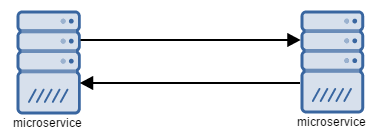
- contract constrains may be a risk
- synchronous model be default
- load balancing is harder
Messaging communication
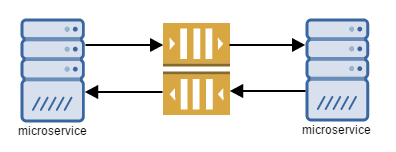
- asynchronous
- easy for load balancing, can have multiple competing readers
- fire and forget
Using messages for communication is much more elastic in planning architecture. You can add move receivers and more senders at will. It’s a fire and forget model, when you do not care when message will be processed and you don’t need to worry how it will reach the receiver – your messaging system will care about it for you.
Azure Service Bus
To explore Service Bus options, go to your Azure portal and search for Service Bus.
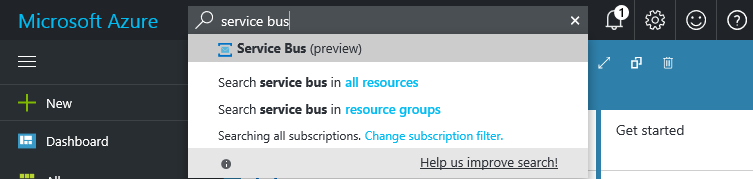
Go inside and you’ll need to create of choose a namespace. Namespaces can be useful when you would like to group multiple queries or topics for example by different contexts. It’s much easier to browse through them when you have for example all orders related queues in a orders namespace. Inside the namespace you’ll see list of your queues and topics.
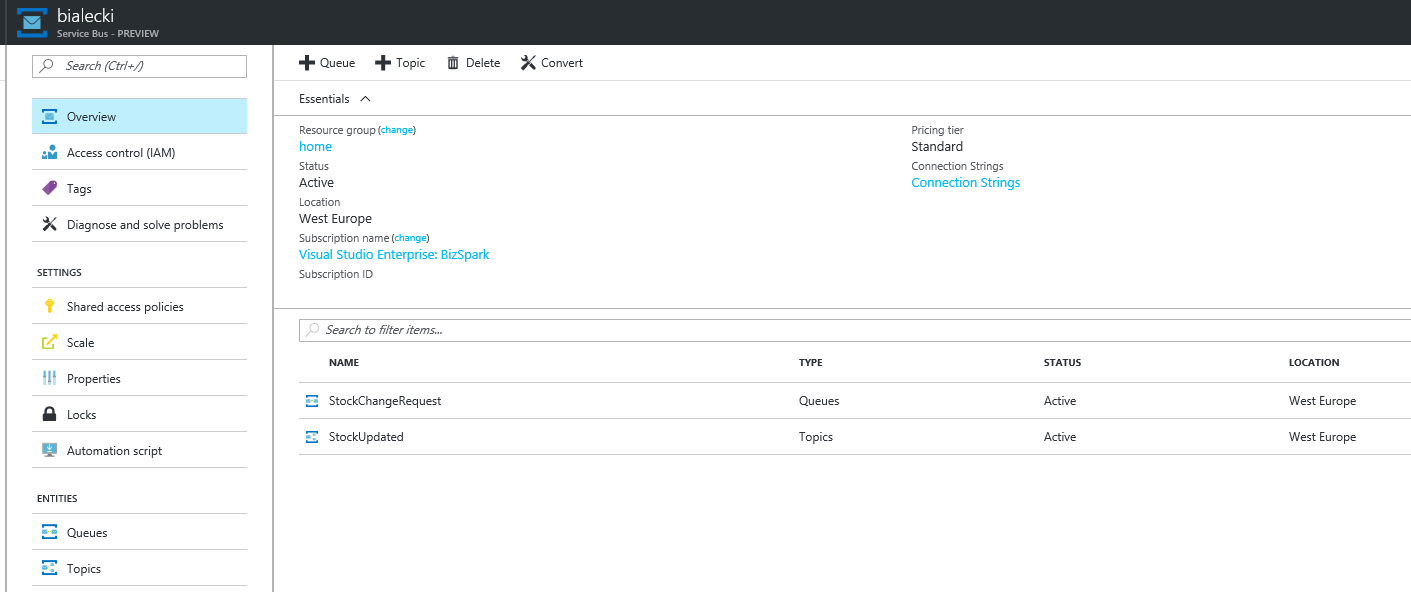
Queues
Queue is a FIFO (First In, First out) is a messages delivery to one or more competing consumers. Each message is received and processed by only one consumer and messaging system centrally manage this process, so no deadlock will occur.
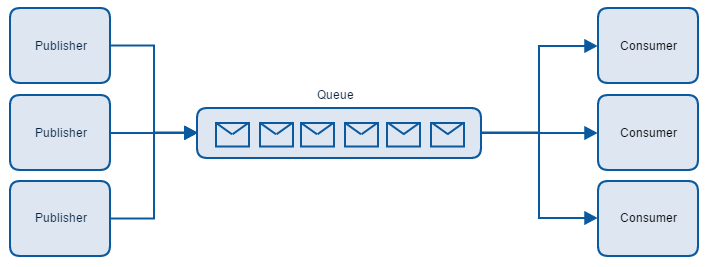
It is expected that messages are processed in the same order which they arrived. Messages however do not have to be processed right away when they arrived. They can wait safely in the queue for first free consumer. With possibility of having multiple consumers is in very easy to balance load and add new consumers in the infrastructure, so messages will be processed faster. This is of course with an assumption that messages can be processed independently and do not relate to one another. Another key feature is that work of consumers do not affect work done by publisher. During heavy load or high usage of the system messages will be stored in the queue and consumers will not be overloaded with multiple call as it is in REST services, but continue to work and process messages with the same speed as usual.
In Azure Service Bus queues size of a queue can be huge, even up to 16GB. Message size limit is rather small – maximum of 256KB. However sessions support allows creation of unlimited-size sequences of related messages.
Topics
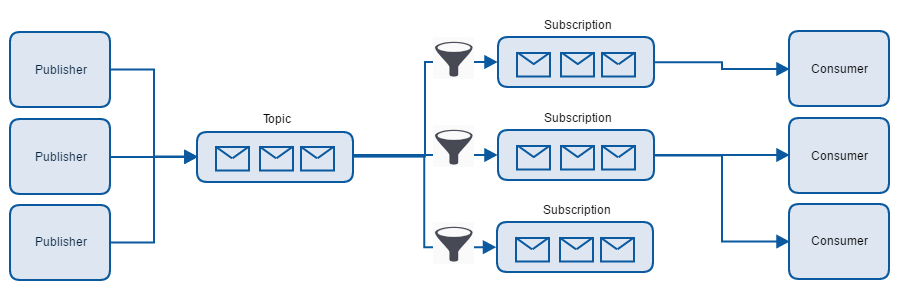
Comparing to queue where only one consumer is processing a message, in topics messages are cloned in to subscriptions, which contains the same messages. This represents one-to-many form of communication in a publish/subscribe pattern. The subscriptions can use additional filters to restrict the messages that they want to receive. Messages can be filtered by their attributes, where published can for example set recipient who should receive that message. Consumers instead of connecting directly to topic, connects to a subscriptions, that can be understood as a virtual queue. The same way as queues, subscriptions can have multiple competing consumers and this gives even more possibilities to plan services architecture.
An example usage a topic can be for example notifications about product stock status changed. Topic where messages are sent can have multiple subscriptions each filtering messages according to their needs. One may need all updates but other may be interested only in digital products like games. With SqlFilterExpression class filter rule can look like this:
ProductType = ‘Digital’ AND QuantityForSale > 0
Queues, topics and subscriptions gives a lot possibilities and are easier to scale and adapt in the future. Comparing to REST services they are slightly more complicated to implement, needs centralized system but offers much more in return.